NACEN: Node-weighted Amino Acids Contact Energy Network
“NACEN” is a R package that could provide the construction and analysis for node-weighted amino acids contact energy network (NACEN).
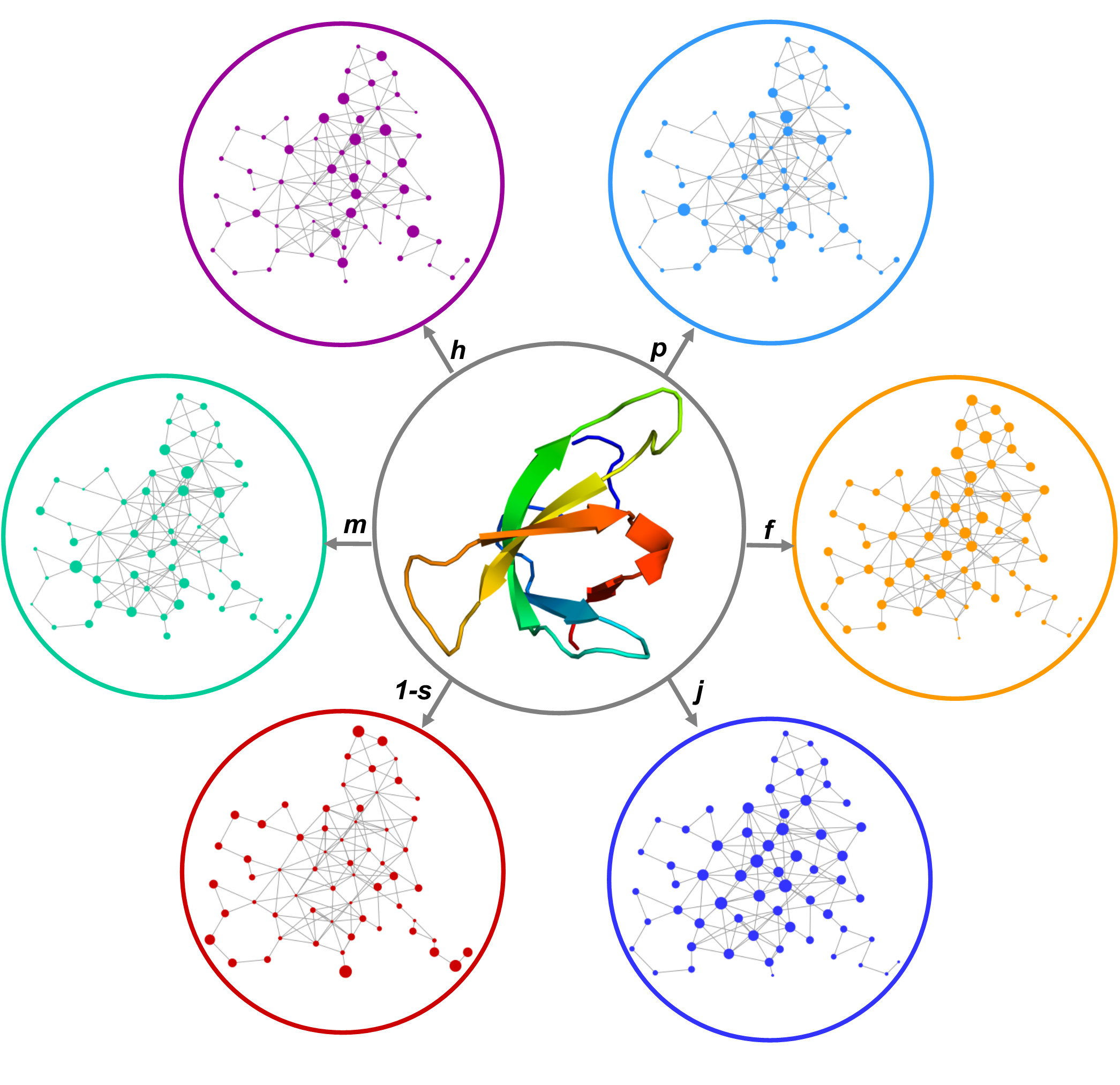
1. System Requirements and Installation
1). Requirements
The main requirement for NACEN is a working installation of R >= 3.2.0 on Windows. The package also requires the bio3d and igraph R packages. The additional program DSSP 3.0 is also required, and it’s already included in the installation package. Or You could download them from http://swift.cmbi.ru.nl/gv/dssp/.
2). Download
The NACEN R package, required tool and example data could be download here.
3). Installation
Install “NACEN” package from local
install.packages("E:/NACEN/NACEN_0.1.0.tar.gz", repos = NULL, type = "source")2. Examples
1). NACEN Construction
a. Construct unweighted AACEN
If we set WeightType = ‘none’, the function will just construct the AACEN without node weights.
library(NACEN)
dsspfile <- "dssp-3.0.0.exe" #here we put DSSP programm in the path "E:\NACEN\"
Net1 <- NACENConstructor('1vie',WeightType = "none",exefile = dsspfile)## Note: Accessing on-line PDB fileNet1 is a list which consists of network adjacent matrix (AM), nodes weights vector (NodeWeights), and data frame (PDBInform) about the information of backbone residues
b. Construct NACEN by select default features in the package as node weights, such as polarity.
Net2 <- NACENConstructor(PDBFile='E:/NACEN/1vie.pdb',WeightType = "Polarity",exefile = dsspfile,plotflag=T)## [1] "The network figure is saved in your current working directory"dim(Net2$AM) #AM's dimensions## [1] 60 60head(Net2$PDBInform) # backbone residues information## type eleno elety alt resid chain resno insert x y z o
## 2 ATOM 2 CA <NA> PRO A 19 <NA> 40.866 32.472 51.115 1
## 9 ATOM 9 CA <NA> SER A 20 <NA> 42.608 30.280 53.665 1
## 15 ATOM 15 CA <NA> ASN A 21 <NA> 44.003 28.417 50.726 1
## 23 ATOM 23 CA <NA> ALA A 22 <NA> 43.887 30.181 47.234 1
## 28 ATOM 28 CA <NA> THR A 23 <NA> 46.959 30.799 45.093 1
## 35 ATOM 35 CA <NA> PHE A 24 <NA> 46.004 34.310 44.345 1
## b segid elesy charge SS ACC Phi PSi chain.1 resno.1
## 2 100.00 <NA> C <NA> X 125 360.0 148.5 A 19
## 9 74.28 <NA> C <NA> X 135 -54.1 14.3 A 20
## 15 45.38 <NA> C <NA> S 134 -156.6 -27.4 A 21
## 23 15.62 <NA> C <NA> X 24 -48.9 145.9 A 22
## 28 14.99 <NA> C <NA> S 81 -71.1 -38.2 A 23
## 35 11.51 <NA> C <NA> S 17 -123.8 164.7 A 24Net2$NodeWeights #Node weights## P S N A T F G
## 0.3202934 0.1515892 0.3276284 0.1124694 0.2640587 0.7090465 0.0000000
## M G D R V R K
## 0.5403423 0.0000000 0.2567237 0.7114914 0.3422983 0.7114914 0.5354523
## K S G A A W Q
## 0.5354523 0.1515892 0.0000000 0.1124694 0.1124694 1.0000000 0.4400978
## G Q I V G W Y
## 0.0000000 0.4400978 0.4547677 0.3422983 0.0000000 1.0000000 0.7286064
## C T N L T P E
## 0.3129584 0.2640587 0.3276284 0.4547677 0.2640587 0.3202934 0.3691932
## G Y A V E S E
## 0.0000000 0.7286064 0.1124694 0.3422983 0.3691932 0.1515892 0.3691932
## A H P G S V Q
## 0.1124694 0.5623472 0.3202934 0.0000000 0.1515892 0.3422983 0.4400978
## I Y P V A A L
## 0.4547677 0.7286064 0.3202934 0.3422983 0.1124694 0.1124694 0.4547677
## E R I N
## 0.3691932 0.7114914 0.4547677 0.3276284c. Construct NACEN by user defined weights
Set WeightType=“others”, and give the file path of node weights
Net3 <- NACENConstructor(PDBFile='E:/NACEN/1vie.pdb',WeightType = "others",exefile = dsspfile,WeightFile="E:/NACEN/Nodes.txt")2). NACEN Analysis
NACEAnanlyzer could calculate the unweighted degree, betweenness and closeness and corresponding node-weighted degree, betweenness and closeness.
NetP <- NACENAnalyzer(Net2$AM,Net2$NodeWeights)
head(NetP$NetP)## ID chain Resid Res K B C Kw Bw
## A:19:PRO A:19:PRO A 19 PRO 1 0 0.002145923 0.00000000 0.00000000
## A:20:SER A:20:SER A 20 SER 2 58 0.002450980 0.01378084 0.01794931
## A:21:ASN A:21:ASN A 21 ASN 2 114 0.002840909 0.02978440 0.07624962
## A:22:ALA A:22:ALA A 22 ALA 3 168 0.003355705 0.02044899 0.03857404
## A:23:THR A:23:THR A 23 THR 2 0 0.003322259 0.02400533 0.00000000
## A:24:PHE A:24:PHE A 24 PHE 3 270 0.004048583 0.12891754 0.39083170
## Cw
## A:19:PRO 0.00000000
## A:20:SER 0.01053376
## A:21:ASN 0.05186696
## A:22:ALA 0.03099379
## A:23:THR 0.07075628
## A:24:PHE 0.30730452head(NetP$Edgelist)## [,1] [,2]
## [1,] "A:19:PRO" "A:20:SER"
## [2,] "A:20:SER" "A:21:ASN"
## [3,] "A:21:ASN" "A:22:ALA"
## [4,] "A:22:ALA" "A:23:THR"
## [5,] "A:22:ALA" "A:24:PHE"
## [6,] "A:23:THR" "A:24:PHE"3). NACEN Visualization
The visualization of NACEN could be performed by plotNACEN function or by set the parameter plotflag=T in the function NACENConstructor which will save the figure in current work path.
plotNACEN(Net2)4). Node Weights selection from AAIndex database
PDBresidues <- bio3d::aa321(Net2$PDBInform$resid)
NodeWeights <- NodeW(PDBresidues,WeightType="Mass")
NodeWeights <- NodeW(PDBresidues,WeightType="CHAM820101")NodeW provides node weights selection from AAIndex database. WeightType could be the ID in the database.
Copyright 2018 Center for Systems Biology, Soochow University. All Rights Reserved.